
Animancer Lite
A downloadable Unity Plugin
See the Upgrade Guide for details about upgrading from an earlier version of Animancer.
Animancer is a Unity plugin which allows you to play animations on-demand and control all their details without any additional setup steps. It solves the major problems with Animator Controllers and can either replace them entirely or work alongside them. This makes animations much easier to work with in all stages of development from basic prototyping through to maintaining and debugging complex systems.
You can try out all the Features for FREE with Animancer Lite then seamlessly upgrade to Animancer Pro if needed.
It has plenty of detailed Examples to get you started, an extensive User Manual that explains how everything works, and even an introduction to C# in Unity in case you are new to programming. The Platformer Game Kit demonstrates how Animancer can be used in a more complex environment.
❶ Quick Play -> Play animations on-demand without any unnecessary setup steps. Just get an AnimationClip and call animancer.Play(clip).
❷ Easy Waiting -> Register an End Event or yield return an AnimancerState inside a Coroutine to wait for an animation to finish.
❸ Smooth Transitions -> Blend between animations over time linearly or using a Custom Curve to ensure that your characters always move smoothly.
❹ Flexible Structure -> Organise your animations using data structures like arrays and Scriptable Objects and avoid Magic Strings.
❺ Live Inspector -> View the current details of your animations in the Inspector with manual controls for debugging and testing.
❻ Finite State Machines -> Animancer comes with a flexible FSM system which is entirely separate from the animation system. They work well together, but you can very easily modify it or use any other system you prefer.
❼ High Performance -> Animancer can be more efficient than other systems, though in most cases the differences are small enough not to matter either way.
❽ Smooth Integration -> Most plugins developed for other animation systems should work out of the box with Animancer and it supports features like Humanoid Animation Retargeting, Generic Rigs, Sprite animations, Root Motion, Animation Events, and Inverse Kinematics (IK).
Animancer Pro Features: you can try out the following features for FREE in the Unity Editor with Animancer Lite, but you will need to purchase Animancer Pro to use them in a runtime build or access the Source Code.
❶ Total Control -> You have full access to and control over all animation details in runtime scripts, including their speed, time, and blend weight.
❷ Simple Configuration -> Manage the details of your animations in the Inspector so they can be edited as part of a scene or prefab.
❸ Custom Events -> Register Event callbacks to be triggered at specific times during an animation without the hassle of Unity's regular Animation Events.
❹ Animation Layers -> Manage multiple animation sets at the same time (generally on different body parts). Layers can either override or add to each other and you can fade them in and out just like individual animations.
❺ Animator Controllers -> Animancer does not require the use of Animator Controllers, but it does support a Hybrid approach which uses them alongside direct AnimationClip references for different tasks. You can even mix multiple Animator Controllers on a single character.
❻ Animation Mixers -> Blend between animations based on any input parameter much like Blend Trees (without all the restrictions). For example, you could blend between Idle, Walk, and Run based on how far the player tilts a joystick to allow them to move at any speed.
❼ Tools -> Various utilities for creating and modifying animations which can then be played with Animancer or any other animation system that supports them. These tools allow you to work with Sprites and Sprite based animations in bulk, such as renaming multiple Sprites at once or generating animations from them based on their names.
❽ Customisation -> Use Unity's Animation Job system for low level access to the animation stream and create Custom State types to implement procedural animation, custom blending algorithms, or any other behaviour you can think of.
❾ Source Code -> The full source code of Animancer is included as plain C# files with detailed comments so you can see all its internal workings, track down bugs, make any modifications you see fit, and avoid becoming dependant on the developer to fix issues (but feel free to use the Help and FAQ page if you need support). The Animancer.Lite.dll included in the Animancer Pro package are empty dummies to ensure seamless upgrades from Animancer Lite, so they contain no code and are not included in builds.
Check out the Documentation and Examples to get started.
License:
- Animancer is an "Extension Asset" governed by the Unity Asset Store EULA. In simple terms, this means that a team should buy a copy for each person who will need to use or modify Animancer.
- The Example Scenes use animations, models, and sprites that are freely available under public licenses, the details of which are listed on the Asset Sources page and in their respective folders in the package itself.
| Status | Released |
| Category | Tool |
| Author | Kybernetik |
| Made with | Unity |
| Tags | sourcecode, Unity |
| Links | Homepage, Support |
Download
Click download now to get access to the following files:
Development log
- Animancer v7.4.2Jan 31, 2023
- Animancer v7.4.1Jan 27, 2023
- Animancer v7.4Jan 26, 2023
- Animancer v7.3Jul 03, 2022
- Animancer v7.2Oct 17, 2021
- Animancer v7.1.1Aug 14, 2021
- Animancer v7.1Aug 13, 2021
- Animancer v7.0Jul 29, 2021
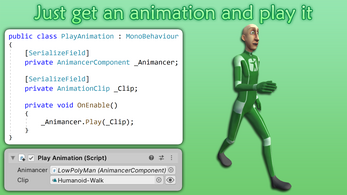
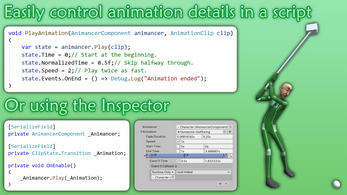
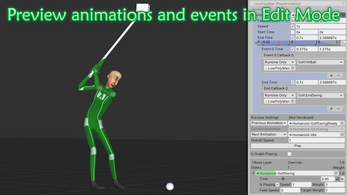


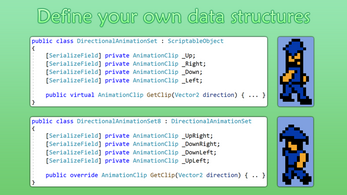
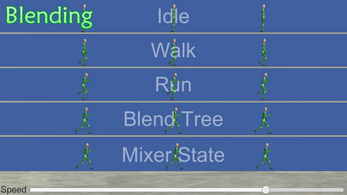

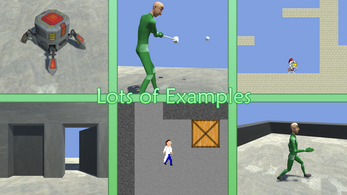

Leave a comment
Log in with itch.io to leave a comment.